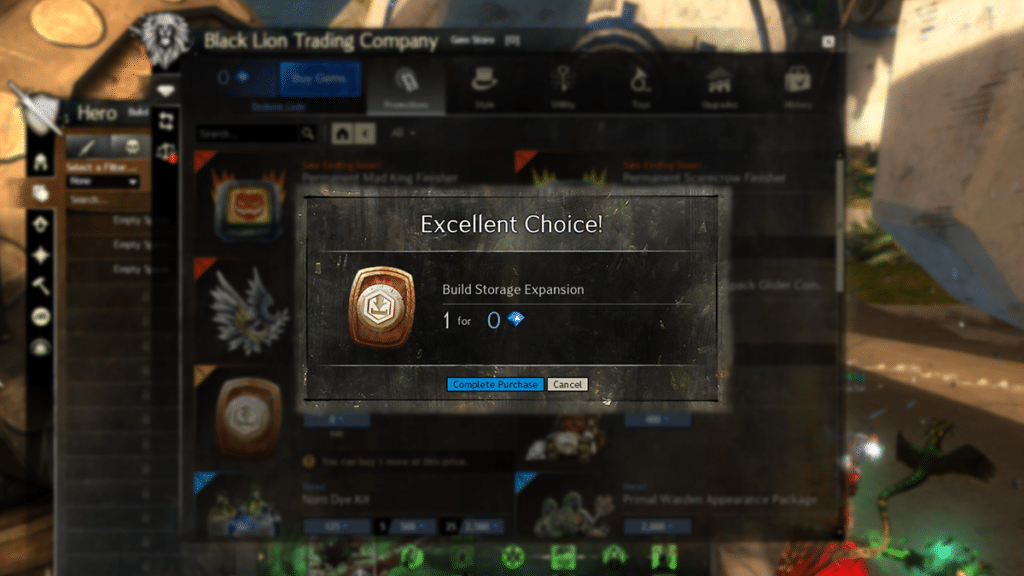
Build & Equipment Templates Explained
This new build template addition makes it easier to swap between armor, gear, trinkets, weapons, traits and skill bar preferences. The templates are stored in the Hero Panel (H). Equipment Templates are found under the main hero tab, under equipment.
Equipment Panel
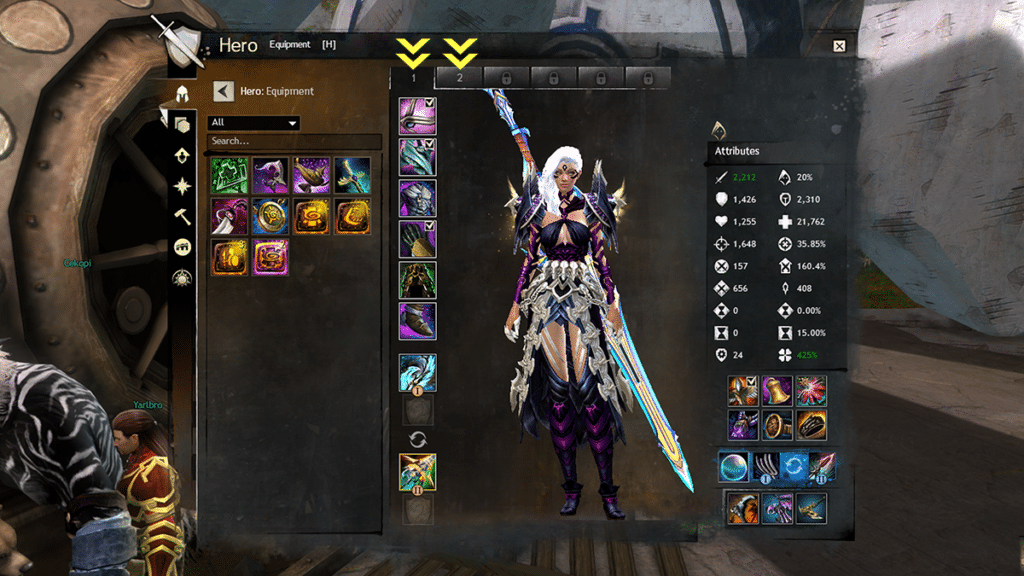
The equipment panel now has tabs for multiple armor builds. When gear is equipped to an equipment tab, it is also stored in this tab, removing all the items from your inventory. This frees up your bag and bank storage for those of us who had gear for various play styles.
For those who only have one set of armor, you can use the same armor on multiple equipment templates. If you have legendary gear you will be able to re-stat and swap runes and sigils. ONLY if you have the legendary upgrades and or a legendary weapon. For example; I was able to remove my exotic sigils from my legendary weapons, but not from my exotic weapons, even though they were placed on multiple equipment templates. So, for those who want to use the same armor and exotic weapons you will need the legendary runes and sigils to fully customize a build with new stats. Or just craft/buy a whole new set of gear if legendary runes and sigils are too much crafting.
Two equipment build tabs are included with the update, if you need more than two you can purchase expansions in the Gem Store for 500 gems ($10 = 800 gems). A “purchase an expansion” will pop up if you click on a tab with the locked icon.
Build Templates

The Build Template allows you to quickly switch between skill sets, specializations and trait combinations. They can be accessed in your Hero Panel (H) under the traits tab (to the left of the panel, right beneath the hero helmet icon).
The default template allows for three different builds per character, and three builds account-wide. The “Empty Space” to the left of the HUD are empty saves that can be accessed account-wide. The tabs at the top (1,2,3) are the builds saved on that specific character.
For those who like to play all the Elite Specializations, but hate swapping between them, this is for you. Me personally, I enjoy Necromancer Reaper for PvE, and Necromancer Scourge when in WvW.
The same rule applies, to add additional templates you can purchase them for 500 gems ($10 = 800 gems). Clicking on the locked icons will prompt a pop up to purchase an expansion slot. To expand the account-wide build saves, purchase the Build Storage Expansion for 500 gems. A free GW2 Build Storage Expansion will be available to all players through November 26th 2019. Login and grab it before it disappears!

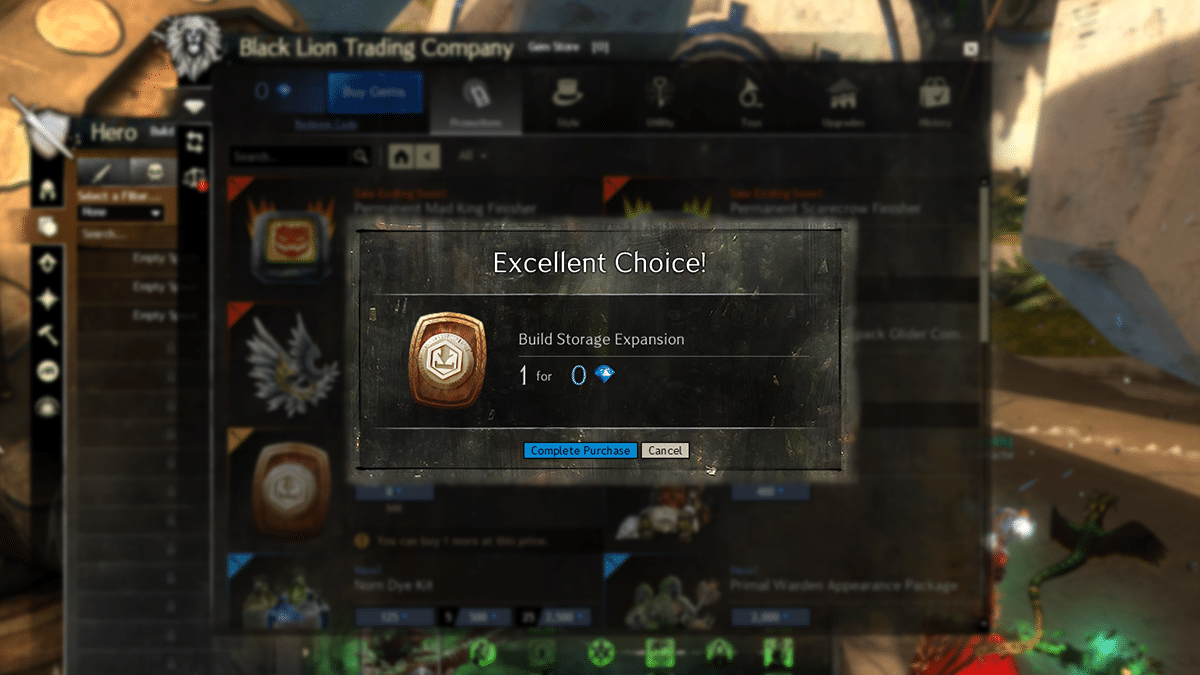


Leave a Comment