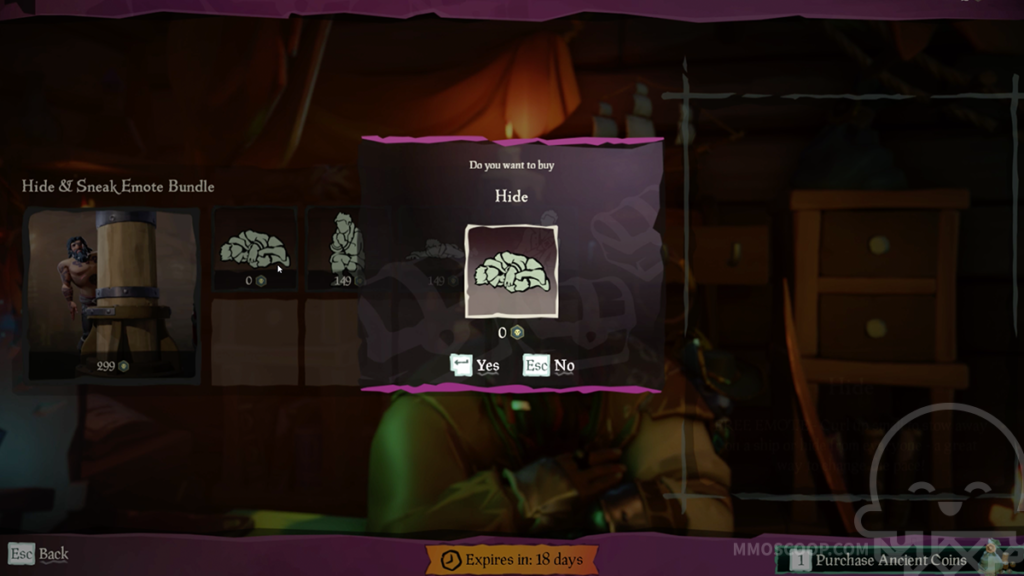Take on the adventure of living the pirate life in the unique, treasure hunting, pirate pillaging game, Sea of Thieves (SOT). This game is truly one of a kind allowing players to sail the seas searching for treasure and uncovering mysteries. For those who are new to the game, we have compiled some tips to help you get started.
In short, we will be discussing these points to help you start your journey out at seas;
- Accessing the Maiden’s Voyage tutorial
- The difference between Adventure Mode and Arena Mode
- Sailing tips
- Basic controls
- How to earn and apply cosmetic items
- Stocking up on resources
- Types of cannonballs
- Cooking food vs eating raw fruit
- What activities the symbols in the sky represent
- Basics of repairing the ship
- What “tucked” means (a term used throughout the SOT community)
- How to get back to your ship if it sails away
Table of Contents
Complete the Maiden’s Voyage Tutorial
Participate in the Maiden’s Voyage if you are new to the game. This tutorial does a fantastic job of walking you through how to regen health, swap weapons, dig treasure, repair your boat, and shoot cannons (amongst other things). Exploring the island reveals some secrets as well as some treasure if you can find the key.
You will begin stranded on an island when a pirate legend ghost appears to help start your journey. Follow his instructions, explore the island, and ultimately set sail to reach the ‘Sea of Thieves’. Now, I recommend you actually set sail, and not disconnect when you’re ready to leave. Rare has created a beautiful series of scenes and events that reveal while sailing through the Shroud. Personally, I loved it. The music, the graphics, the particle effects… they really did a fantastic job of displaying a small taste of what the Sea of Thieves is all about.
For players who already know the basics of the game, I still would suggest that you enter the Maiden’s Voyage to complete the set of accommodations earned specifically while inside the tutorial.
How to Start the Maiden’s Voyage Tutorial in Sea of Thieves

- To begin the Maidens Voyage, open the game and get to the mode selection screen.
- Instead of selecting Adventure, or Arena, look down to the bottom right of the HUD, you will see; Maiden’s Voyage (click it).
- Once inside the Maiden’s Voyage, participate in the activities, and follow along with the tutorial.
You can talk to the ghost Pirate Lord when you’re ready to set sail, leaving the starter island to enter Adventure mode. If you don’t want to repeat traveling through the Shroud, you can always leave through the settings. However, as I stated previously, at least “set sail” one time. If not for the fantastic cutscenes, then do it for the accommodation.
Pick a Game Mode
Depending on your playstyle you will need to consider which mode you want to play. While there are benefits for playing each mode, some pirates prefer one more than the other. The two game modes currently in SOT are; Adventure Mode, and Arena Mode.
Adventure Mode
The best way to describe Adventure mode is; open sandbox, PvE and PvP gameplay. You can choose to either sail around and look for people to kill, or embark on a journey yourself. There are multiple activities, but the free, sandbox feeling can be overwhelming at times, especially for a new player.
As far as freedom goes, pirates can sail around and explore without an agenda or embark on a voyage. Running around aimlessly can reveal hidden treasures both on land and deep below the surface.
- Bottle quests are little single quest missions that can be found floating in the ocean or washed up ashore
- Voyages are purchased from alliance representatives on any outpost
- Tall Tales are the story quests. Use the map in-game, or our Sea of Thieves interactive map to find all the starting locations of these quests
Arena Mode
This next game mode is specifically for PvP interactions. Pirates que up on either Sloops (2 player ships) or Galleons (4 player ships) where they enter an arena centered around sinking ships and fighting for treasure. Points are earned for completing activities like shooting enemies, successfully hitting cannon shots, digging up chests, and turning in chests.
Letting your ship sink loses you massive amounts of points, so the goal is to strategize, keep your ship alive, and accumulate more points than the other opponents before the time runs out. Players who enjoy Arena can collect unique rewards, skins, and accommodations for participating in Arena that can be shown off in Adventure Mode.
Pirating Basics
From selecting your ship to knowing your hotkeys, we will be discussing the very basics. Some of this may seem obvious to someone who has played SOT before. However, I think it is important to include things that you learn by playing the game, that may not be obvious to new players.
Ship Selection
Selecting a ship is dependent upon the number of players on your crew. The ship size really makes a big difference while playing. Do not try to run a galleon alone. Yes, a big ship looks cool in photos, and there is a lot of space to run around but it is nearly impossible to raise the sails and steer the boat all alone.
A Sloop is best for one or two pirates because it only has one set of sails to maneuver. The Brigg has two sets of sails, making it necessary for two, max three players to sail. A Galleon is the biggest boat, three masts with sails to monitor making it nearly impossible for a crew smaller than 3 or 4 players.
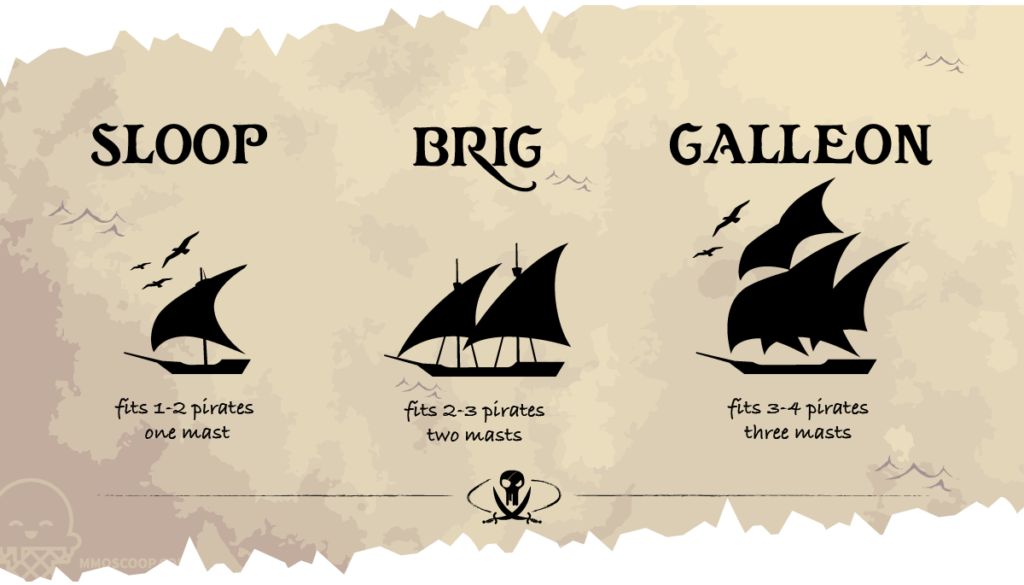
Sailing Tips:
- The wheel is straight when you hear a wooden knock sound and see the decorated peg centered
- Keep in the wind when possible
- Raise sails for a shorter turn radius
- Use the harpoons at the front of the ship for tight turns, picking treasure up, and can grab pirates amongst other things
- Keep the anchor raised while parked at an island so that you can easily lower sails and escape if pirates attack
- An advanced turn method is “anchor turning” where you turn the wheel in the direction you want to go, keep full sails, drop the anchor, let the animation complete, and then raise it immediately (need a full crew to successfully make this move)
- Don’t sail a boat bigger than your crew side to boat ratio

Sailing a ship is more than just turning the wheel where you want to go. In Sea of Thieves you will have to control the sails, watch the wind and steer the boat. Angling the sails is very important if you want to move quickly.
Rotate the sails so that wind is pushing into them. There will be times that you are sailing against the wind, when that happens angle the sails in neutral position to travel fastest. The Sloop sails fastest against the wind in neutral sail position. The Brigg is fastest while in the wind. The Galleon is fast in the wind, but feels extremely slow while in the wind (it’s not as slow as it feels).
Now you’ve reached your destination and you need to stop the boat. There are two ways to do this. First you can anchor which will stop you dead in your tracks once the anchor “hits the ocean floor”. The second way is more strategic, slow the boat gradually by raising sails which reduces the speed due to lack of wind propulsion and will eventually stop your boat.
Controls
Currently, at the time of writing this article, Sea of Thieves is only available on Xbox and PC (coming to Steam!!). The controls are not complex, however there are quite a few hot keys to keep track of. Below we have compiled an updated list of controls for both PC and Xbox players. These settings are the default options for both Xbox and PC (keyboard and mouse).
Xbox
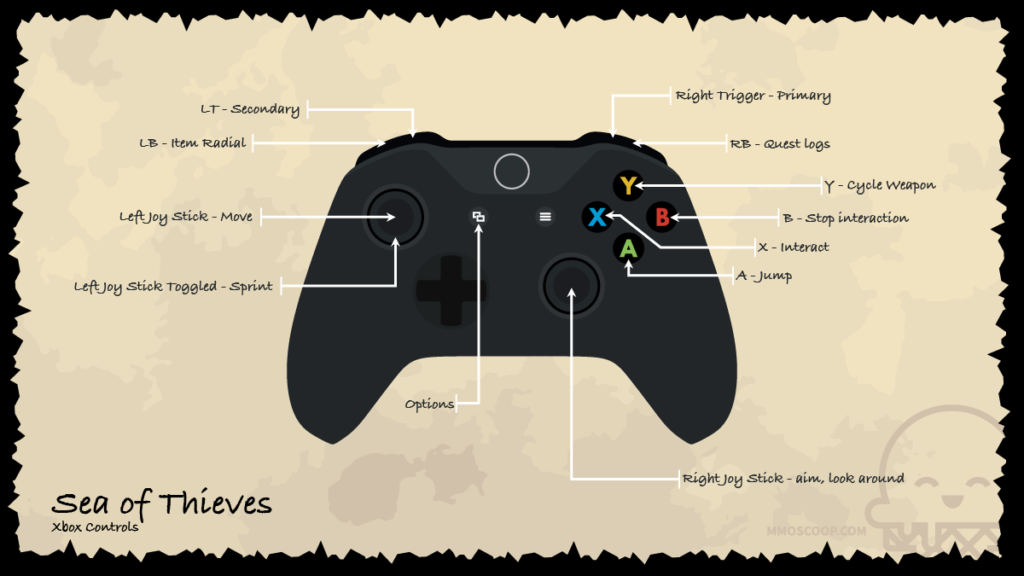
| Left thumb (move) | Left thumb toggle (sprint) | Left trigger (secondary use) |
| Left button (item radial) | Right trigger (primary use) | Right button (quest log) |
| Options (options) | Right thumb (aim, look around) | Y (cycle weapon) |
| B (stop interacting) | A (jump) | X (interact) |
Keyboard and Mouse
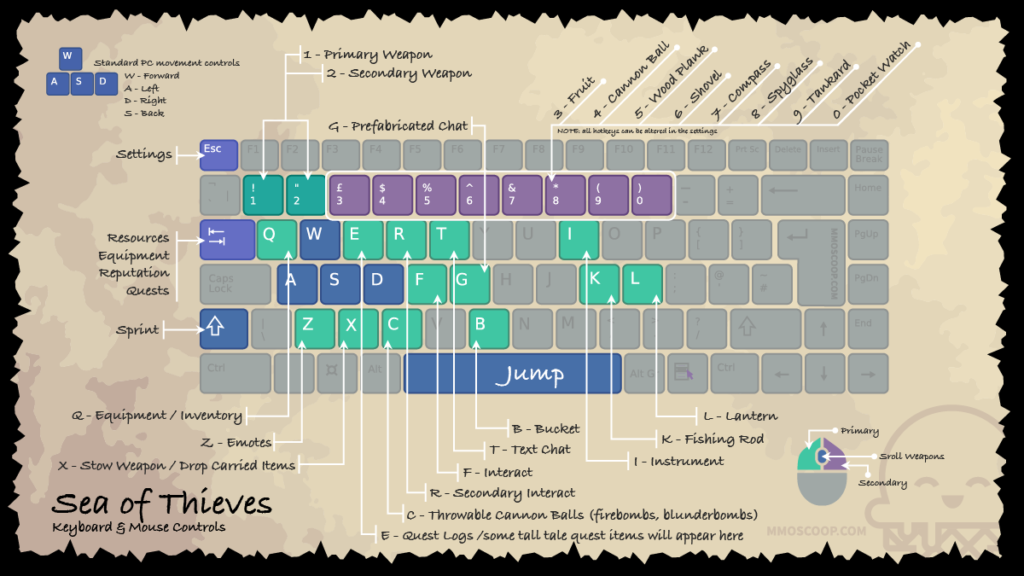
| Left mouse (primary use) | Right mouse (secondary use) | WASD (movement) |
| Tab (Resources, Equipment, Reputation, Quests) | Z (emotes HUD) | X (Stow weapon, drop what you are carrying) |
| Q (inventory HUD (shovel, tankard, etc.) | F (interact) | C (firebombs and blunder bombs) |
| I (instruments) | L (lantern) | B (bucket) |
| K (fishing rod [add bait – hold Q, then R to select bait]) | E (quest menu) | R (secondary interact) |
| T (chat [text]) | ALT (push to talk) | Scroll wheel (rotate to switch between weapons) |
| 1 (primary weapon) | 2 (secondary weapon) | ESC (settings) |
| 3 through 0 (item hotkeys) | G (predetermined text in pirate lingo) | Shift (sprint) |
| CTRL (walk) | Space (jump) |
Equipping, Purchasing and Earning Cosmetics
All outposts will have merchants for in-game cosmetics, separate from the Pirate Emporium. There are instrument skins, clothing, hooks for hands, peg legs, new hair color, hair styles, and an array of ship cosmetics that are all purchased with in-game gold earned by turning in treasure to the alliances.
To change cosmetics for equipment, clothing or vanity items either; use the cosmetic chest outside the cosmetic merchant on the outpost, or change it on the boat. To change your ship’s cosmetic appearance, you will need to head to an outpost and access the ship cosmetics chest on the ground next to the ship merchant on the dock. This cosmetic chest will be to the front left of the ship merchant.

Weapon skins are accessed in the armory outside of the weaponry merchant, on your boat, and recently has been added to the mast inside the Ferry of the Damned. Weapon skins hold no skill value, every weapon type is equal to the other. Meaning, for example, the day one sword holds the same damage value as the Legendary Cutlass (which requires 240 Arena wins to obtain).
Do some weapons do more damage in Sea of Thieves?
Sea of Thieves has intentionally opted out of creating skill lines giving every single pirate an equal opportunity. Players setting sail day one will have the same advantage in terms of damage dealt as a seasoned pirate.
Stock Up Before Shipping Out
When first spawning into the game, your ship (typically) starts off at an Outpost. Sometimes this doesn’t happen, there are rare occasions where the game spawns you at a random island. But, MOST of the time, you start out on an Outpost.
Now, you don’t have to do this, but if you want an advantage against other pirates, you should consider taking a few minutes to stock up on valuable resources found inside barrels. These barrels are on every island, however there are more barrels on outposts and fortified islands.
Grab planks, cannonballs, fruit, all the things that help you and your ship stay alive longer. There is a set amount of resources that spawn inside every boat, but I have personally found that this amount of resources is not enough to sustain a long voyage at sea.
Resource Storage on your Boat
On every boat you will find cannon storage, wooden plank storage, and a fruit barrel. These three resource barrels are in different places depending on which boat you are on. The cannon ball storage is going to be stained red with a cannon ball icon on the front. The plank barrel is the standard brown barrel color with a plank icon. The fruit barrel is a standard brown barrel with a food icon on it.
Man the Cannons!
It makes sense for a pirate game to have a surplus of different types of cannon balls. You have the chain-shot, a blunder bomb, fire bomb, regular cannon balls, and special balls that glow green and purple. Becoming familiar with these cannons will give you the edge in ship combat.
The chain shot will do true damage to any breakable item on the deck. One chain shot will break a mast in half, break a wheel peg, and destroy the handles on a capstan.
The blunder bomb does some damage, but more importantly it knocks back any player within range of the explosion. Getting its name from its similarities to the Blunder Bust weapon (shotgun).
Firebombs set everything ablaze and will do damage over time if you find yourself licked by the flames. Fire spreads slowly, so failing to put it out will create a bigger problem, and eventually will pop holes in your ship if left to burn. Which will inevitably sink the ship if left to fill with water. We ran our own test, threw 8 firebombs at our sloop, and waited for it to sink, this amount of fire damage only took about 4 minutes to sink the sloop.
Cursed cannon balls glow green and purple. There are a wide variety of these balls and they all have different abilities. The Venom ball, inflicts poison onto the crew hit with the blast. A Barrel ball will prevent the ship hit from being able to access their storage crates for a period of time. There are many more cursed cannonballs to explore, too many to list in this section.
Cooked Yee Meals for More Health

Food has different health values, and are not created equal. When it comes to fruit, bananas provide the least amount of health, while pineapples are a full heal. Coconuts, mangoes and pomegranates are more health than bananas, but less than the pineapple. I honestly don’t know which of the three is best. Personally, it feels like they are pretty equal to one another, but I’m sure some pirates would disagree.
Cooked meat including; fish, megalodon, shark, pig, chicken, snake, and kraken meat heal significantly more and provide an over-heal. An over heal means that when eating a piece of cook meat, you will gain an immediate amount of health, as well as an additional queued up amount of health that will heal you over time when your health bar is under 100%.
You can eat cooked meat while full of health to stack overheal. Over heal does not heal your body while in combat, you will have to get out of combat for a couple of seconds before the overheal starts. Healing will stop when you take damage again. It is nice to have if you don’t have time to eat, but fair warning, any amount of overheal stacked up will disappear on death if not revived by a teammate in time.
Symbols in the Sky
In Sea of Thieves, world events are noted by symbols in the sky. I really enjoy this feature because it keeps the immersive feeling of being out at sea, while still notifying the map that a world event is active. There are quite a few world events, some are noted with symbols made of clouds, while others can sneak up on you at any moment.
Seagulls be Circling
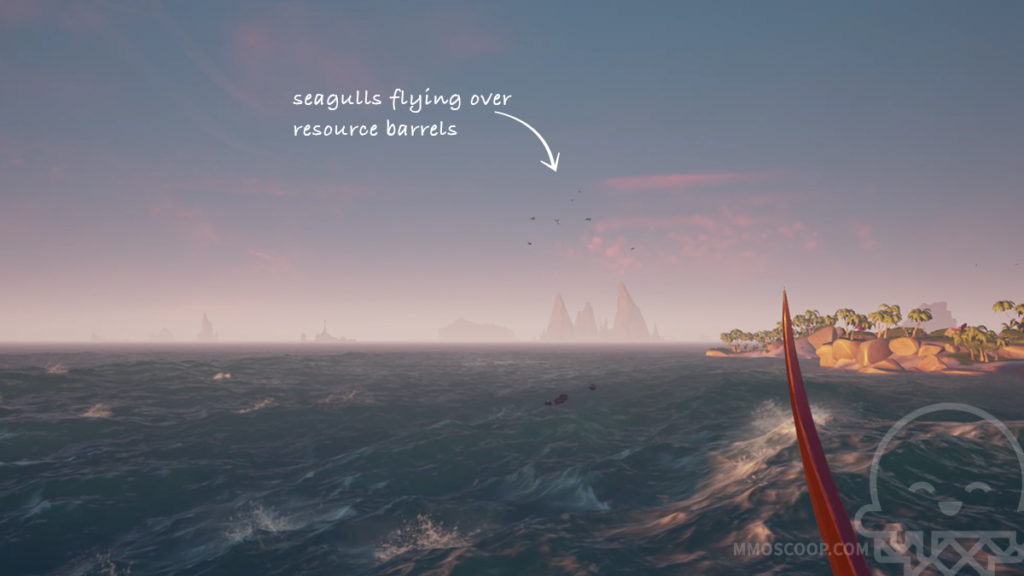
Seagulls circling around an area in the middle of the ocean means barrel supplies are near. These barrels can contain food of all sorts, cannon balls, and planks.
Second, circling seagulls can symbolize a sunken ship. These ships are feet down into the water, some are further than others, you will have to dive down to get the goodies. In addition to barrels, sunken ships can contain actual pieces of loot to bring back to your ship and turn in. Reapers Chests are 99% of the time found down in a sunken ship.
Skulls in the Sky

A skull in the sky will symbolize an active fort. Forts are a PvE battle against waves of skeletons, eventually leading to killing multiple captains, and one mega boss captain. These final boss battles are much harder, they use special skills like bringing more skeleton minions to life, knocking you back with a massive blast, and, teleporting around after a period of time. These pirate lords have developed the art of portal sand magic.
Forts are special because at the end of the fight you are rewarded with a trove of treasure locked away at the center of the fort. The final boss will drop a round key etched with a skull, take that key down underneath the central building of the fort and you will find a door. Interact with the door holding the key, and the door will open revealing all types of loot (some loot will be unique to forts).
Fort of the Damned VS Regular Forts
There are two types of fort activities, regular forts, and the Fort of the Damned. Regular forts can spawn on any of the fortified islands. Look to the sky for a skull with green glowing eyes. Follow the skull to the fort that is currently active. You cannot participate in a regular fort, nor open the loot trove without the fort being “active”.
Fort of the Damned (FOTD) is one single island in the center of the map, surrounded by fog. The difference is the FOTD can be activated at any time by any crew. It is quite a challenge, and definitely a commitment for players who attempt to take on the task. Players seek the loot in the FOTD because it holds valuable Athena chests. A skull in the sky with red glowing eyes is an indication that a crew has activated the Fort of the Damned.
For those who want to start up the Fort of the Damned, take a look at this video created by Juwana&Milotisa, they have created a very informative video on all the tasks you need to complete in order to activate the Fort of the Damned.
The Galleon Cloud

Seeing a large galleon cloud in the sky symbolized a skeleton ship battle directly below. Similar to forts, this challenge is waves of skeleton ships you need to sink in order to defeat the challenge and acquire the loot. Specifically, the ‘monster truck’ rumble consists of three waves of skeleton ships. The final ship that spawns will drop all the loot. A tip, kill that final ship last to avoid the loot sinking.
Beams of Light

Colorful beams of light in the sky symbolize Reaper Chests. Reaper Chests are turned into Reapers Hideout only! In addition, reaper chests are visible on the map. All players will be able to track your ships location while the chest is on your boat. There are two types of reaper chests, the red and gold. The gold chest is rare and more valuable than the red.
Gold Reapers Chest = gold beams of light, sometimes they look white depending on your settings. This will show up on the map as a gold skull icon.
Red Reapers Chest = a multi-colored beam of light, not quite a rainbow, but it’s definitely multicolored. It will show up on the map as a red skull icon.
The Storm
The storm is a black cloud whisking through the map. It cannot be seen from everywhere, you have to be within render distance. The storm travels around in a random path, raining and striking lightning to all that get caught inside. While inside the storm you can catch special Storm Fish, but beware. Getting caught deep inside the storm is a challenge. Deep inside the eye of the storm, your compass will spin rapidly, unable to find north. The wheel will be pulled in one direction, forcing you to constantly sail to keep the boat on course. Strain to the wheel or lightning can pop holes in the hull, requiring you to repair to keep from sinking.
Beware the Tucked Pirate
One of the popular pirating trends in SOT is to sneak aboard an enemy ship and “tuck”. In other words, hiding in order to strike at the right moment. This sneaky gameplay style was made popular by streamers Pace22 and Summit1g. The trick was to use the sleep emote, and lay down at certain angles that would glitch your name plate into an object on the ship, thus making it disappear (AKA tucking it). Effectively hiding in plain sight on an enemy ship.
This stealthy game play has become so popular that Rare added a Hide emote bundle (there is one free emote ‘hide’ available for everyone) that makes this gameplay easier to achieve. When using the hide emotes in this bundle your name plate disappears to enemy players, regardless of being tucked into an object. Making it easier for sneaky pirates to make plays they would otherwise be unable to pull off.
The Ship has Taken Damage
Planks are essential no matter which type of activity you choose to embark on. If players aren’t attacking you, the environment certainly is. Your ship can take damage to the hull, mast, wheel, and capstan. To repair broken parts of the ship, hold out a plank, and interact with the broken object. Do not release the action until the object is repaired or the animation will start over.
When the ship takes damage to the hull, a hole will appear and begin to fill your boat with water. Holes have a variety of sizes, small to large, water that flows in will be relevant to the size hole you have.
Deck damage is a bit different, lots of damage to the wheel, capstan, or mast will break those parts, rendering them useless until repaired. For example, max damage done to the mast will snap it in half. The only way to use it again is to raise it up and seal it into place with a plank (or it will fall again).
Mermaids are Friends not Food

If you ever find yourself stranded on an island without your ship look for a mermaid in the ocean. In the first moments of your personal mermaid spawning, blue smoke will billow into the air. The longer it waits for you, the blue smoke will begin to dissipate.
If you see a mermaid pop up next to your ship, there is an enemy pirate lurking. Mermaids used to stay active when you weren’t near your boat no matter what, but a recent patch changed mermaid mechanics. Now, mermaids will disappear when boarding an enemy ship. Making it harder to detect an enemy without searching all the hiding spots regularly.