Discord is an excellent platform for connecting with like-minded individuals on the internet and gaining access to groups of people you might not have easily contacted otherwise. For instance, it provides an easy way to submit bug reports for your favorite games, eliminating the need to jump through hoops searching for a support page. Instead, you can join their official Discord server and directly access the people who can help you solve your problems faster.
In this article, we will show you how to find any Discord server you wish to join. This is particularly helpful when looking for gaming companions or trying to locate the official Discord server for a specific company or game.
How to Search for Discord Servers
Step 1: Log in to Discord. If you don’t have an account, create one. Don’t worry; I’ll wait! 😊
Step 2: Look for the green plus sign on the left side bar. This is where your Discord icons will appear. If you are a part of multiple Discord servers, you may need to scroll.
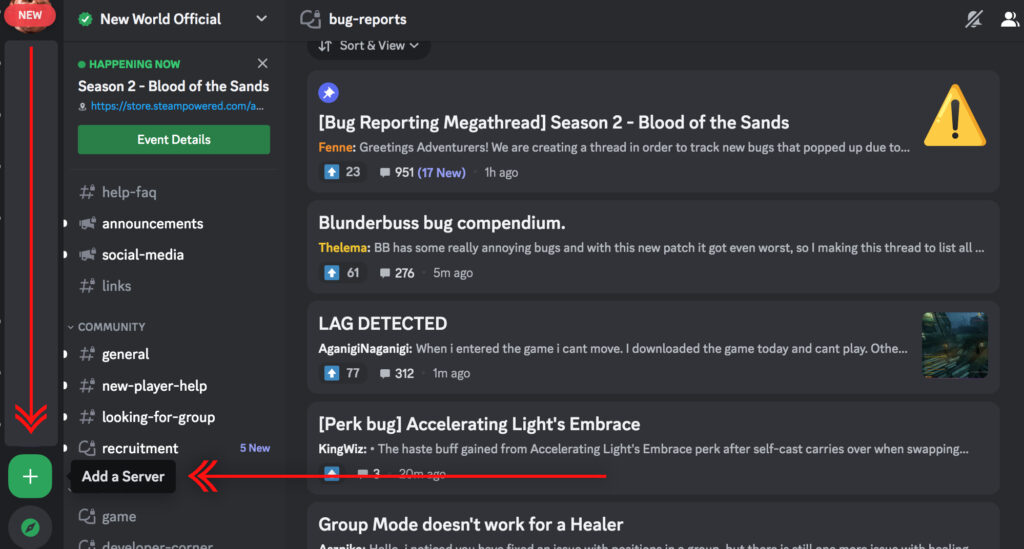
Step 3: Click the Green Plus Sign if you haven’t done so already. When you hover over it, text will appear that says “Join a Server.”
Step 4: A series of pop-ups will appear.
- At the top of the first pop-up, you will see “Create a server,” where you can make your own server. For the purpose of this article we are joining a server. There’s a giant “Join a Server” button at the bottom of the pop-up. Click it.
- Next, you have the option to enter a Discord link if you have one. However, since we don’t have one, click the button “Don’t have an invite link? Check out Discoverable communities in Server Discovery.”
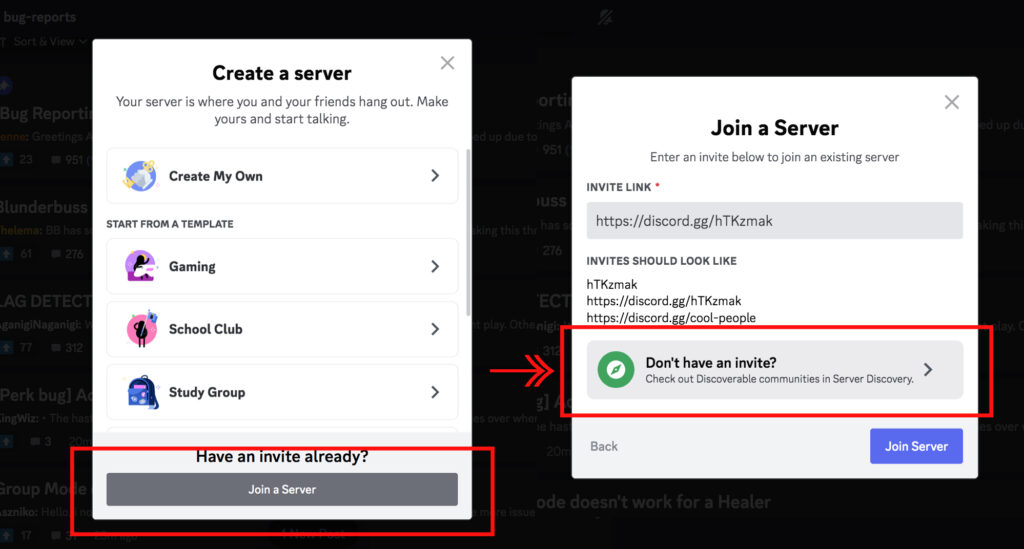
Step 5: In this example, we are looking for the Official New World Game Discord Server. So, type “New World” in the search bar and press enter.
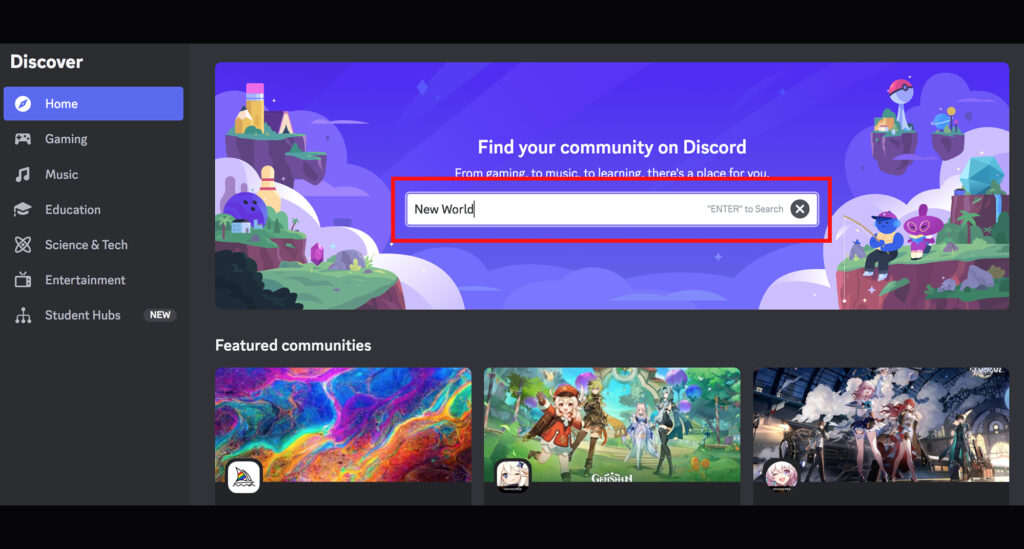
Step 6: You will see a scrollable list of every Discord server tagged with “New World.” Look for “New World Official” with the green check mark. Click on it, and now you are in!
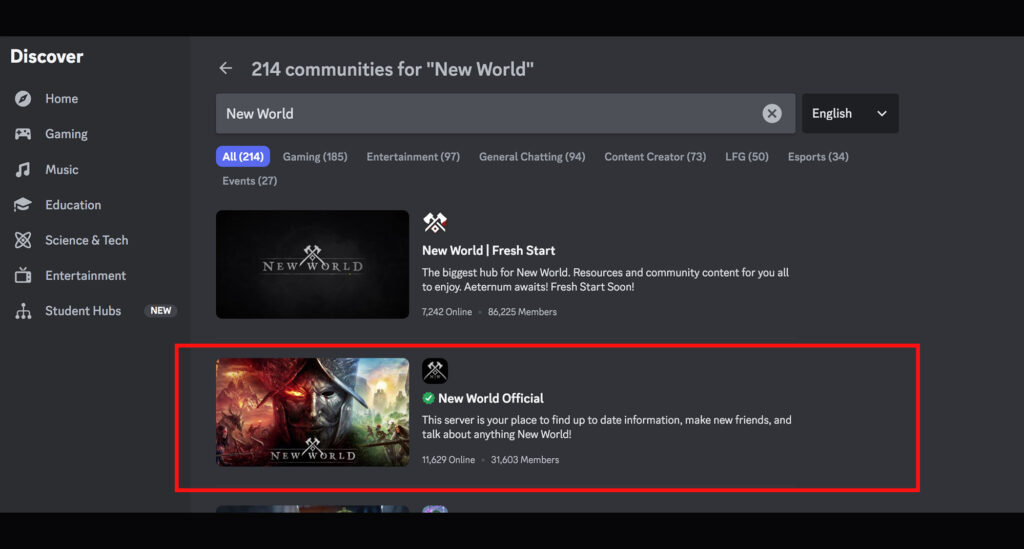
There may be more steps for verifying yourself within the Discord you choose, so keep a look out for that. Make sure to read the welcome messages and follow their instructions to gain access to the full discord.
This method of joining a Discord server can also be used to find communities for games or other services. I find it super handy when playing a game that requires other players. Generally, people are friendly, but if they aren’t, you can always go back to discover and find a better server! Hope you found this helpful. See you later!



