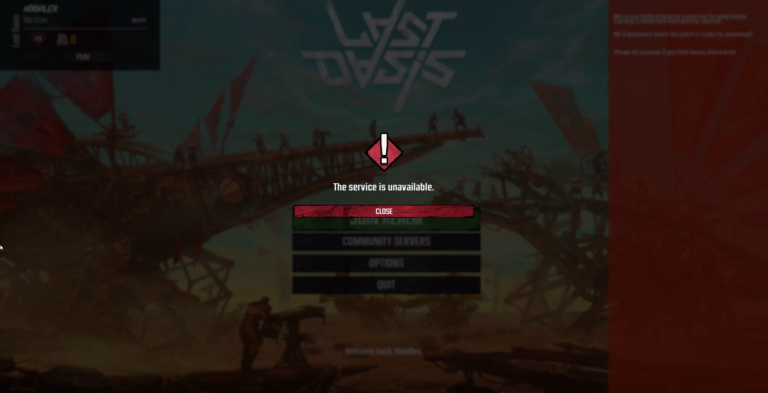The new survival MMO Last Oasis, now in Early Access, makes protecting your loot a reality. Players can roam around, gather, plunder, build, craft and then have peace of mind while offline. Unlike most survival games, Last Oasis lets players safely store loot while offline. A huge bonus for the casual gamer.
A bummer for all survival games is losing loot that you spent hours to grind. Waking up in-game to find your base ransacked, boxes astray, your walls blasted apart, all that remains is the crap that the raiders couldn’t carry. Making survival games a time sink if you want to actually keep your good sh**. Last Oasis has changed all that with the new system that allows players to safely log off protecting their goods and Walker (mobile base).
Table of Contents
Protect your Loot and Body in Last Oasis by Running Your Walker to the Edge of the Map
The first method for protecting your loot and body while offline is to take your Walker and run it off the map. Running to the edge prompts you to “Travel”, and in doing so safely ports your body and Walker into limbo between Oases. This edge exploration is also how players travel between zones.
When you get to the edge of the map you will be prompted to travel, accepting to travel loads your character out and into a map view where you can either travel to a new zone or for the purpose of this article, exit the game safely. Ensuring everything on your walker and body is safe in zone limbo.
To find a “travel” zone, just run out toward the edges. If you open the map you will see arrows pointing outward. Keep running until you see a little hexagon pop up on your screen with a highlighted yellow quadrant. This yellow zone is the teleporting zone you are headed for. If you have friends that like to spawn together, stick close to make sure you all get in the same quadrant. To travel you will press [L] to Leave the map. Wait for the game to load the map view to ensure your character is safely out of the zone.
Safe Logout from the Main Menu
This option is only available for players not in combat. To use this method, find the “Safe Logout” option in the Main Menu. (Press Escape to access the main menu.) A count-down timer will begin once the Safe Logout is activated. As long as you are not in combat or moving, everything on your Walker, including friends will be safely exited from the map.

Will my body stay in Last Oasis when I log out?
Yes, unless you log out properly. There are two methods that take your body (and loot) out of the map. The first method is to run to the edge of the map and travel out of the zone. The second is to use the “Safe Logout” feature in the main menu. You must be out of combat and not moving to use this feature.
What happens to my base when I am offline?
Your base will stay in-game unless you pack it up into your Walker, run it to the edge of the zone, and travel out. Depending on your Walker, and the material used to create your base determines whether or not you can pack it up.
The Last Oasis server crashed is my body safe?
No, if the server crashed, your body is laying out in the zone where you last left off. Same for your Walker.
Why does the Quadrant You Exit Matter?
The quadrant is important for traveling between zones. The further away from a zone the more water it will cost to travel to. If you are logging off and plan to re-enter the same zone (map) then it’s not really important. But, if you have friends that want to spawn back in together, you should all head for the same quadrant.